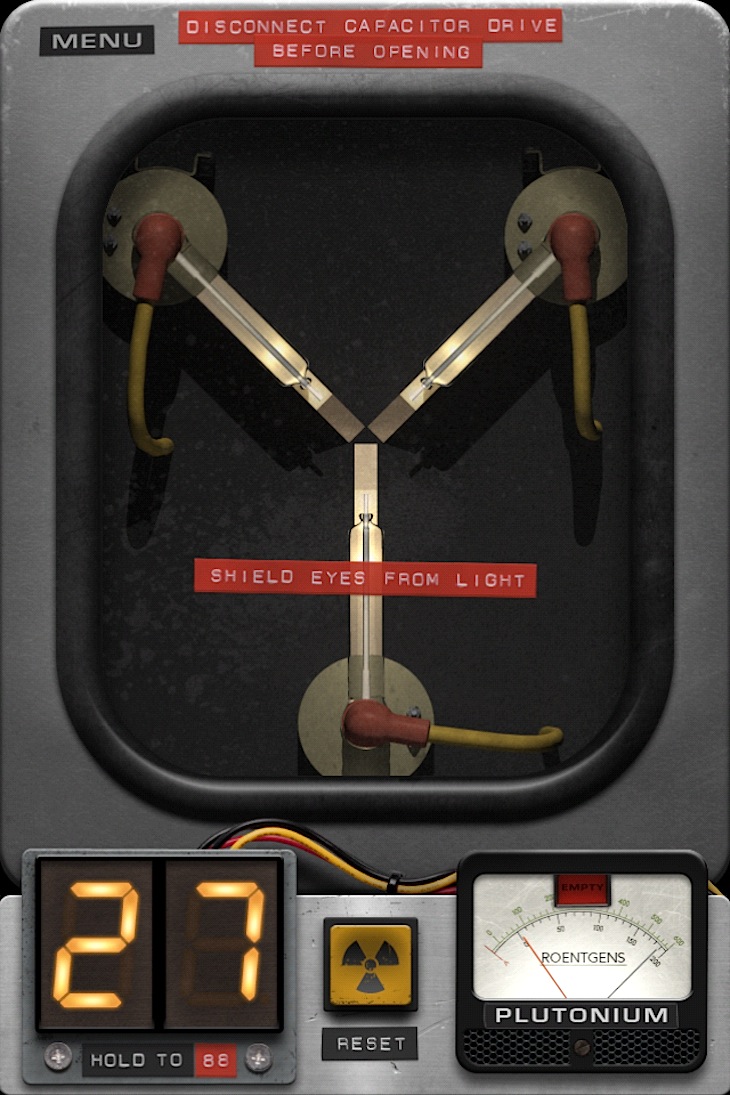Connecting the Eclipse IDE to the Cloud-Based Era of Developer Tooling
EclipseCon Europe 2014
Martin Lippert - Pivotal / @martinlippert
John Arthorne - IBM / @jarthorne
Existing Desktop Tools
- Large range of editors from basic to full IDEs
- Huge ecosystem of plugins
- Desktop provides a widely supported integration platform
- Great for working offline
- Cross-platform (sort of)
But... The world has changed

Meanwhile, others are building on reframed assumptions
- Ubiquitous, variable user interfaces
- Massively scalable compute and storage
- Seamless and automatic software and data delivery
- Always connected - even German conference centers!
"But why can Google search the internet in 10ms and Eclipse needs 5sec to open a type hierarchy?"
"Why is it so hard to collaborate when writing code?"
git add .
git commit -m "Check this out"
git format-patch -s origin > patch.txt
(email the patch)
...
git am patch.txt
git diff HEAD~1
"I need tools that can be updated as fast as the platforms I am building for"
"I can only ever code on one laptop because it is so #$@&%*! hard to setup my tools the way I want them"
So how about the cloud?

Cloud advantages
- Truly cross platform (tablets, servers, desktops ...)
- Extreme scalability (up and down)
- Enables live remote collaboration
- Low cost tool configuration
- Toolchain control
Current state of cloud tooling
- Current tools demonstrate what is possible
- Work well today in domains with bounded tooling needs
- Desktop tools are still far ahead in capability
A difficult choice
- Stay with desktop tools and live with desktop constraints
- Take the leap to the cloud, and leave existing tools behind
- But what if you could have both?
Project Flux
- The solution: Flux - a new project at the Eclipse Foundation
- Part of the new Eclipse Cloud Development project

Flux Demo
Flux Demo - The Details
- Connect Eclipse project to Flux
- Java syntax validation
- Content assist
- Jump to declaration (F3)
- Errors across editors
- Live Sync
- Browser only
Current Architecture - Syncing
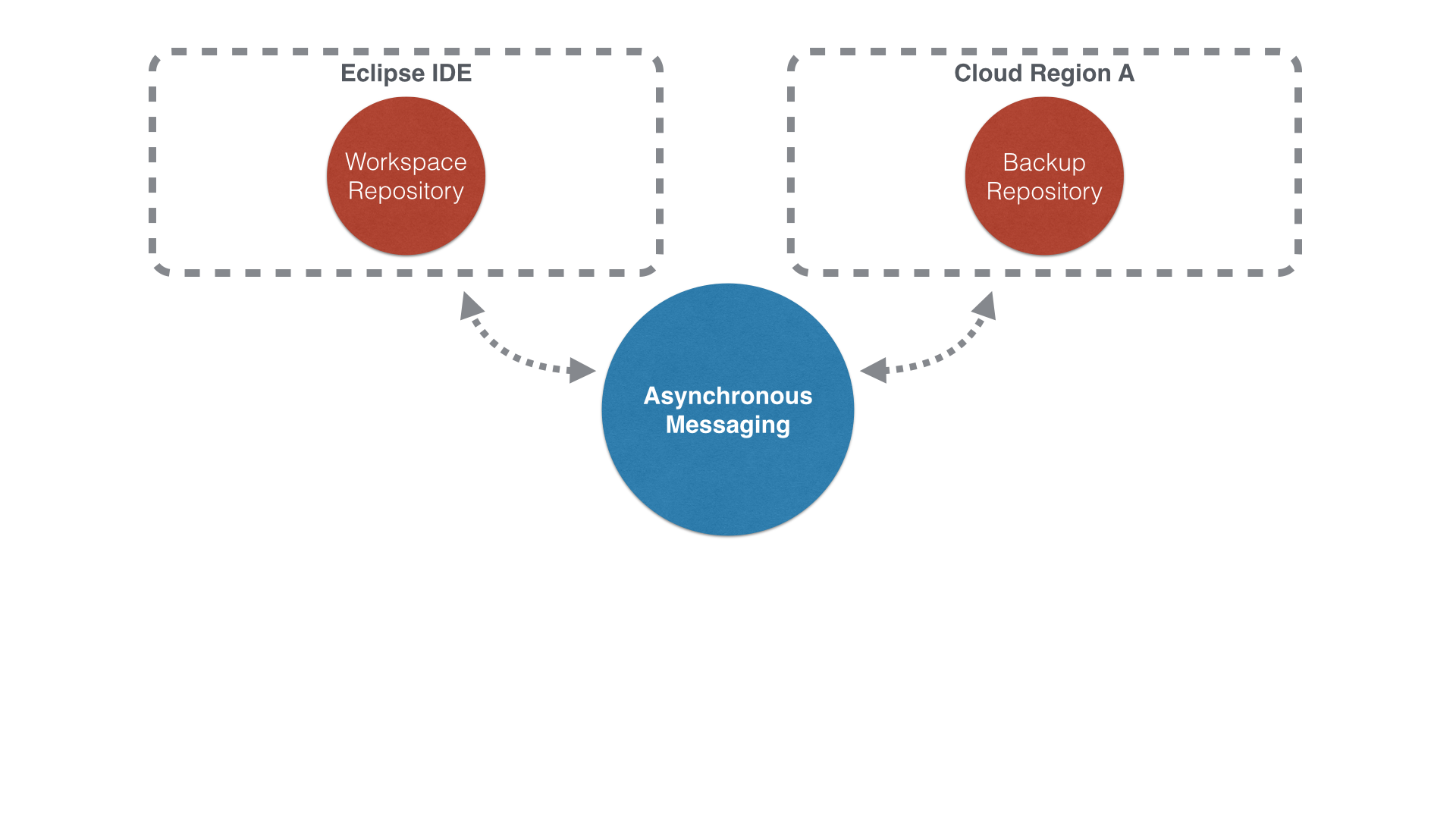
Syncing Resources
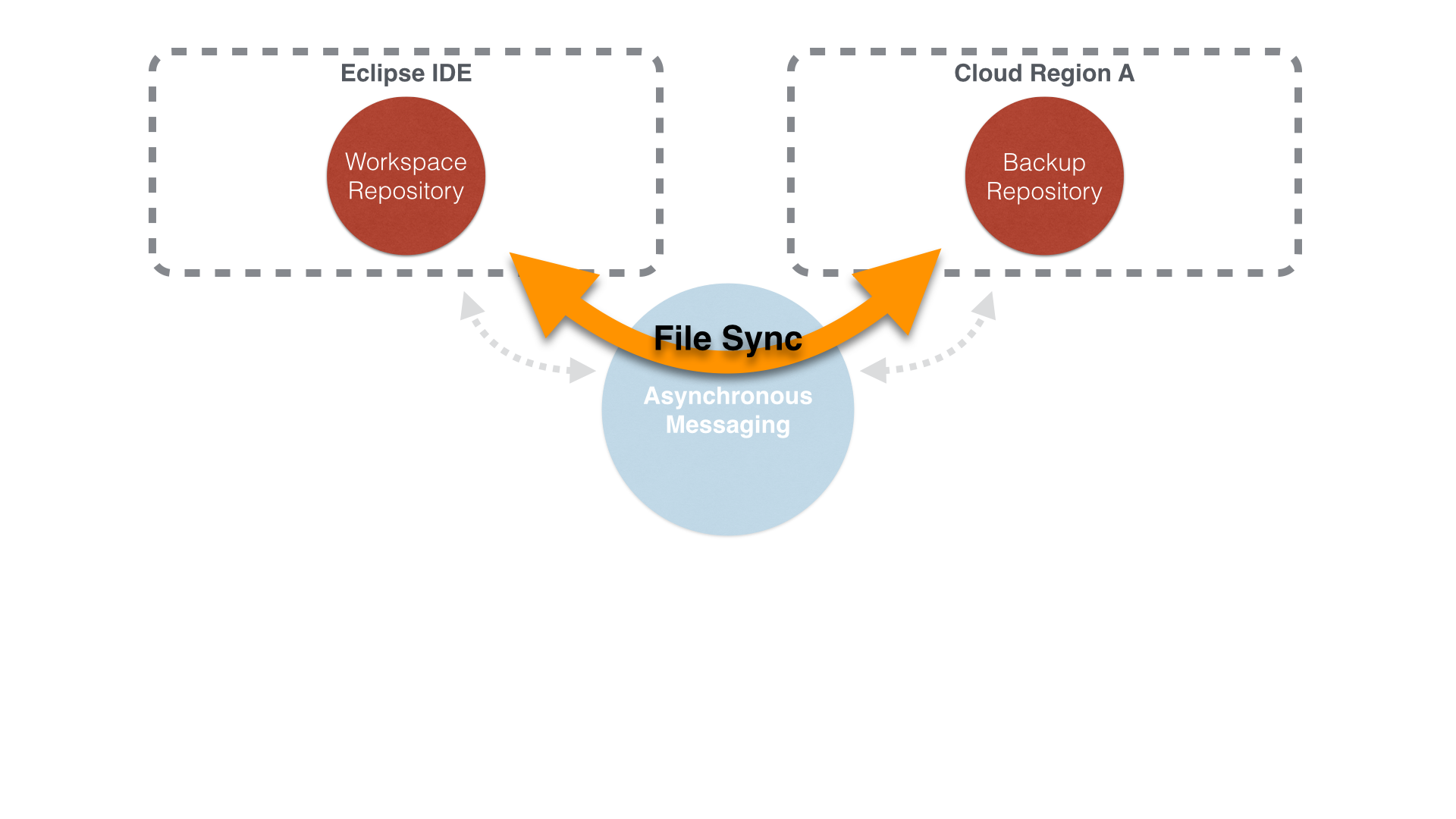
Browser & Desktop
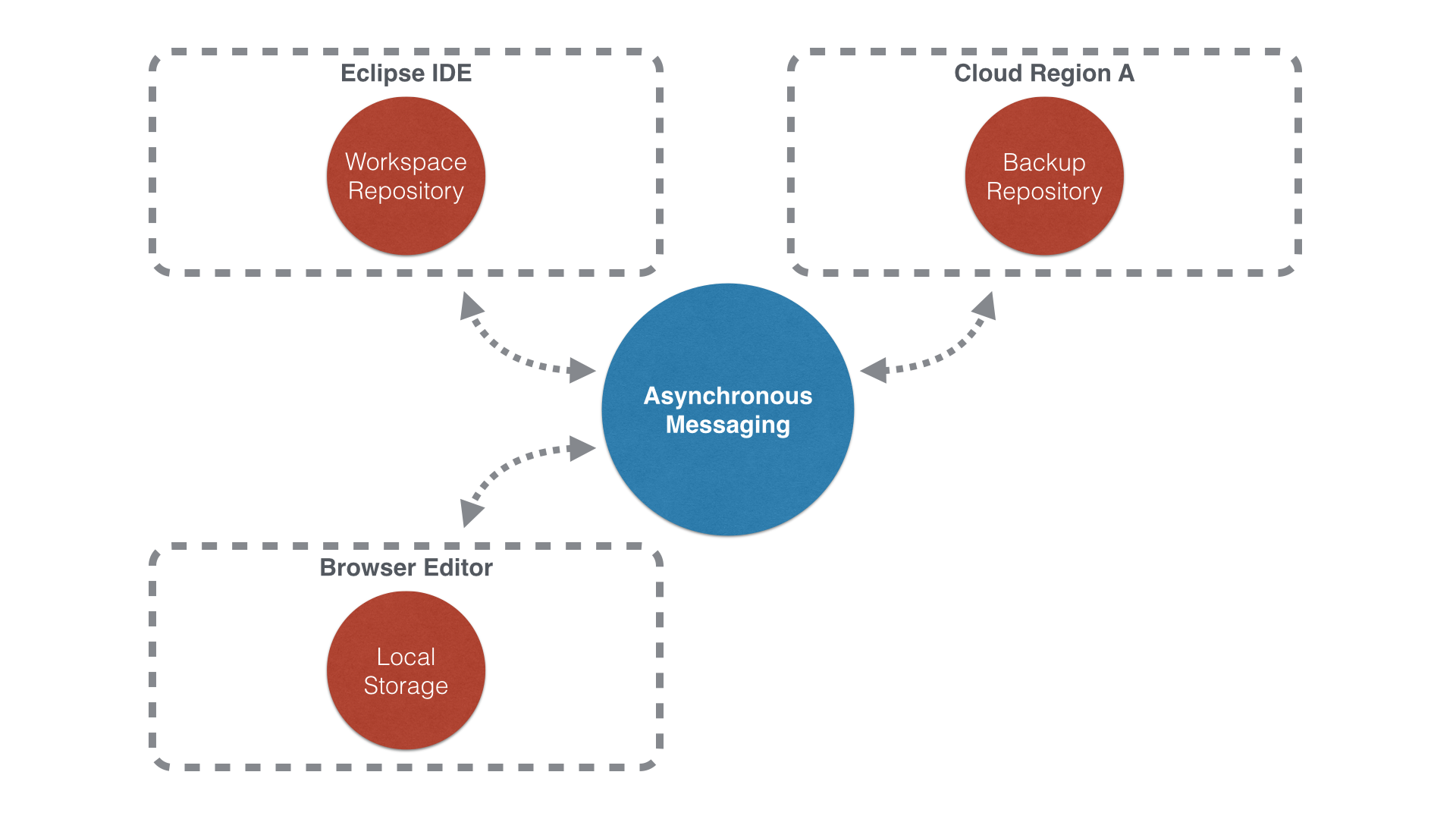
Browser & Desktop
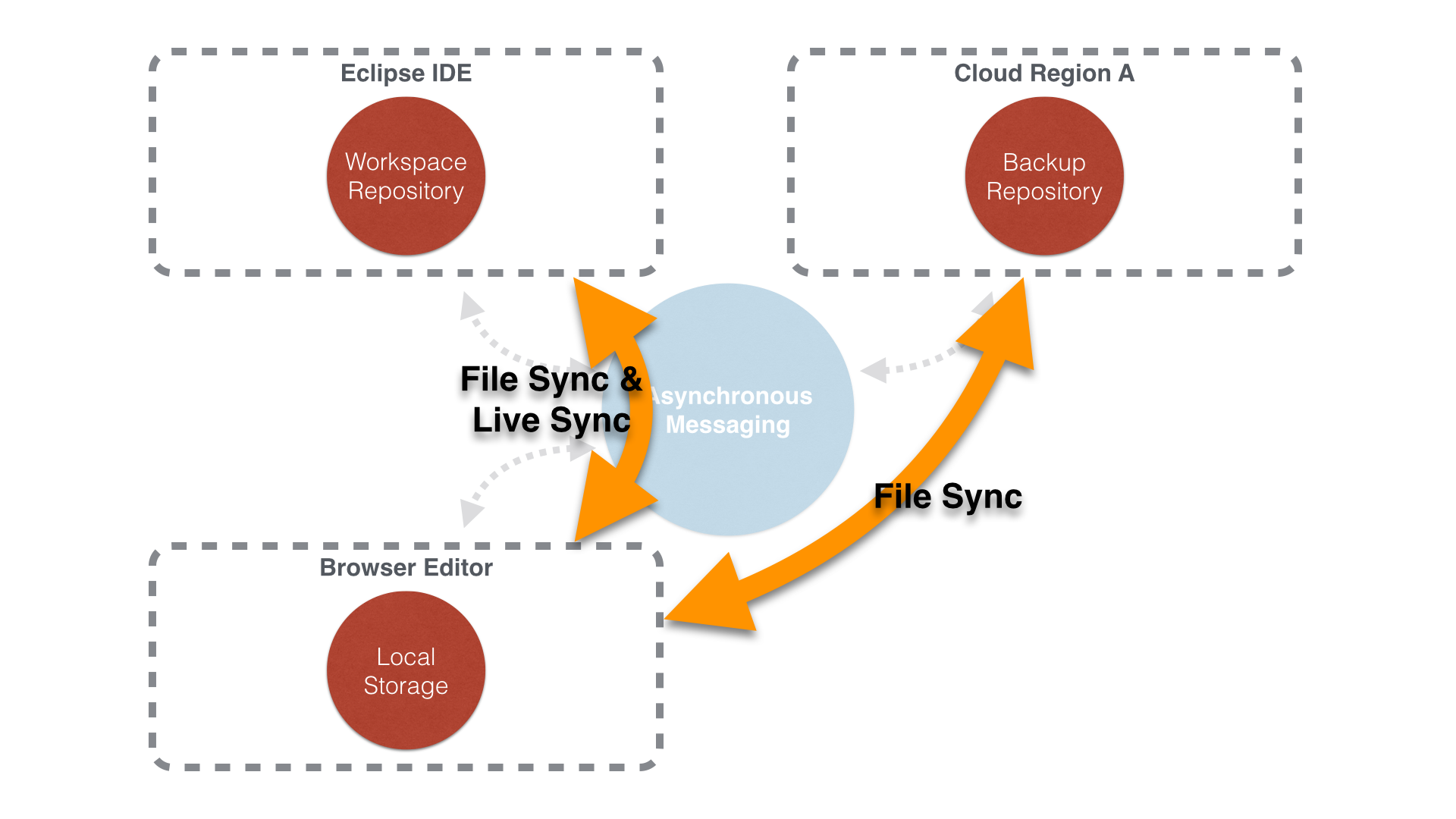
Java Service in the Cloud
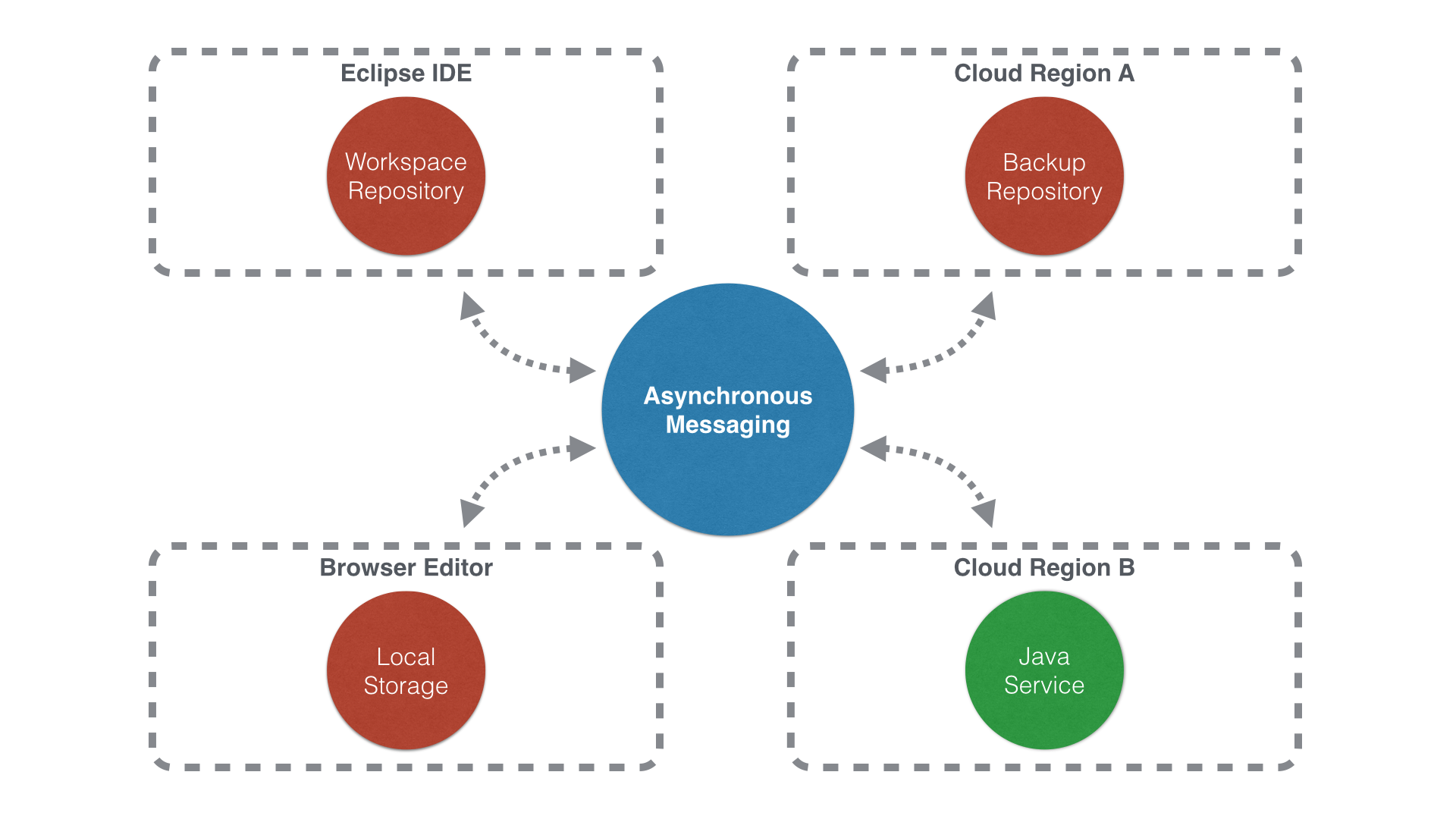
Java Service in the Cloud
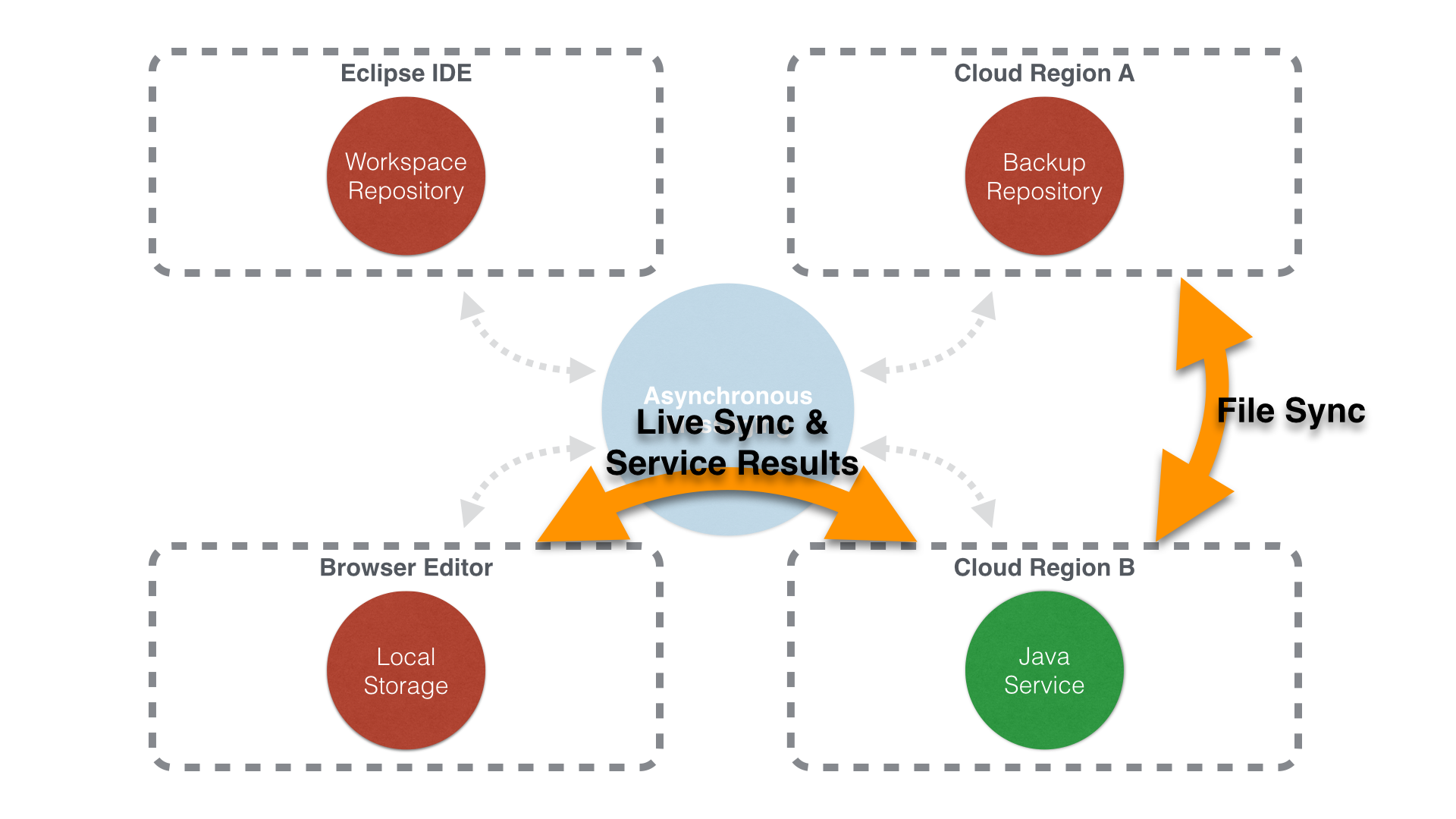
Language Services
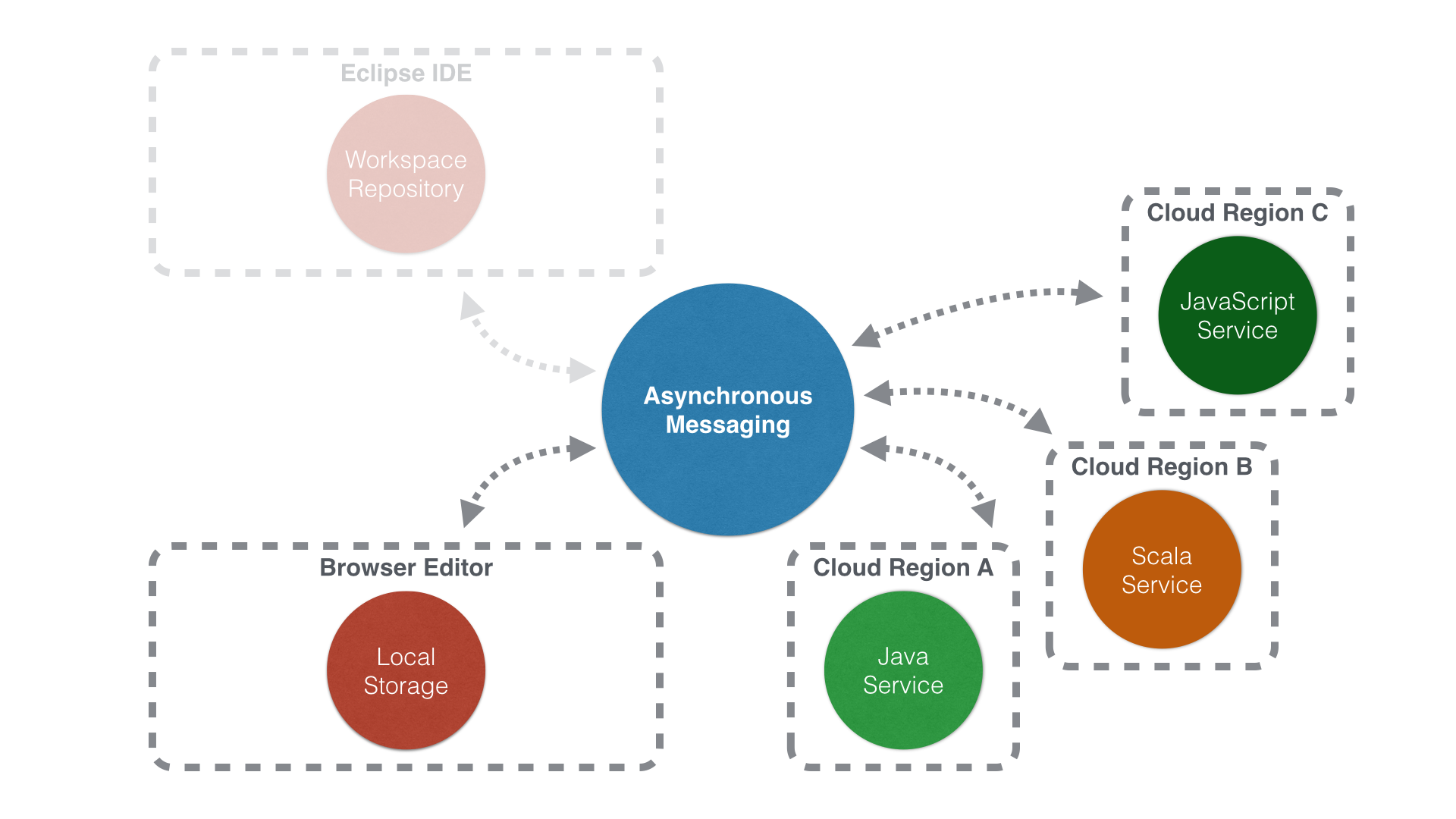
Multiple Backup Repositories
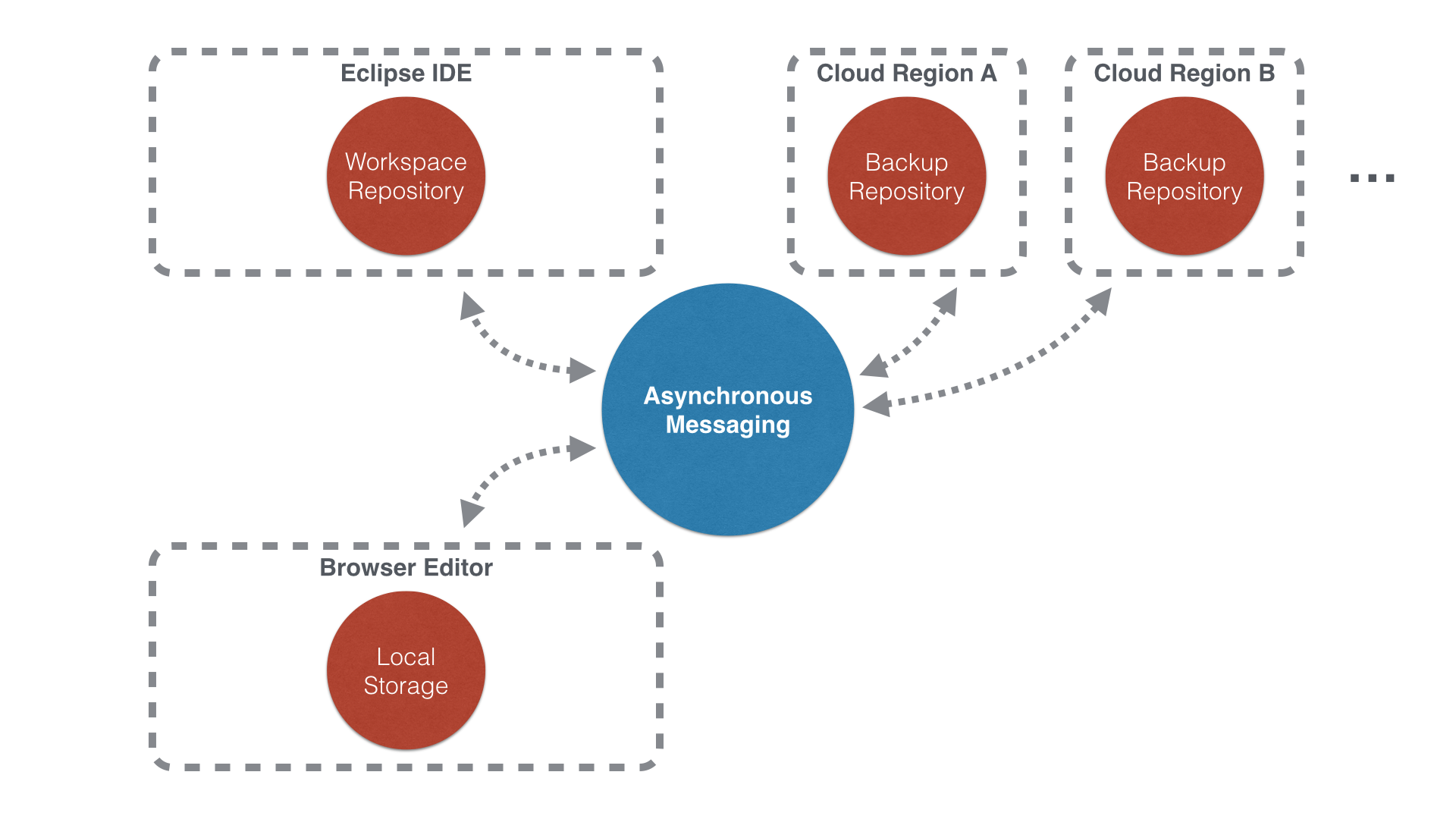
Local Services Example
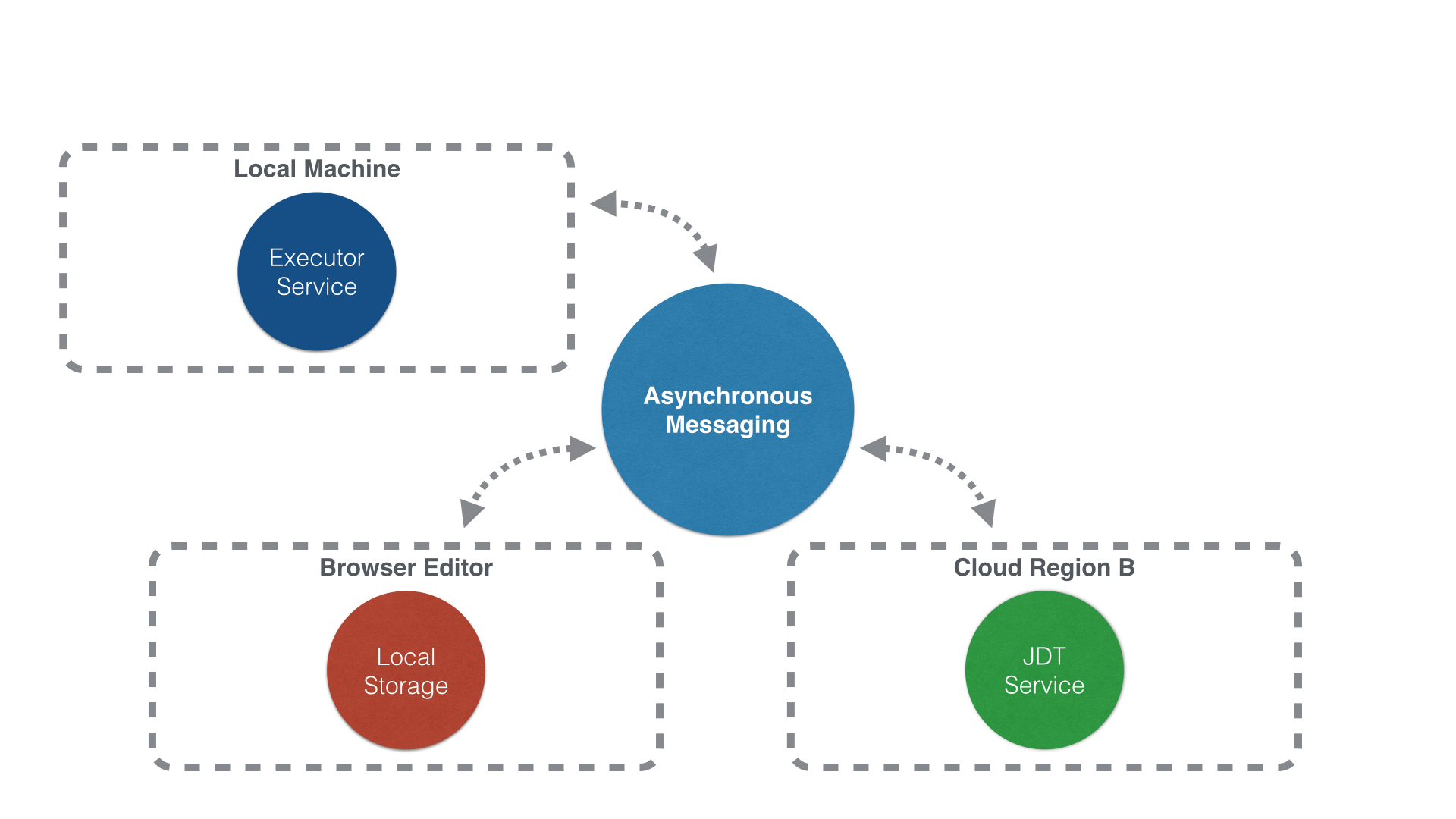
The Vision
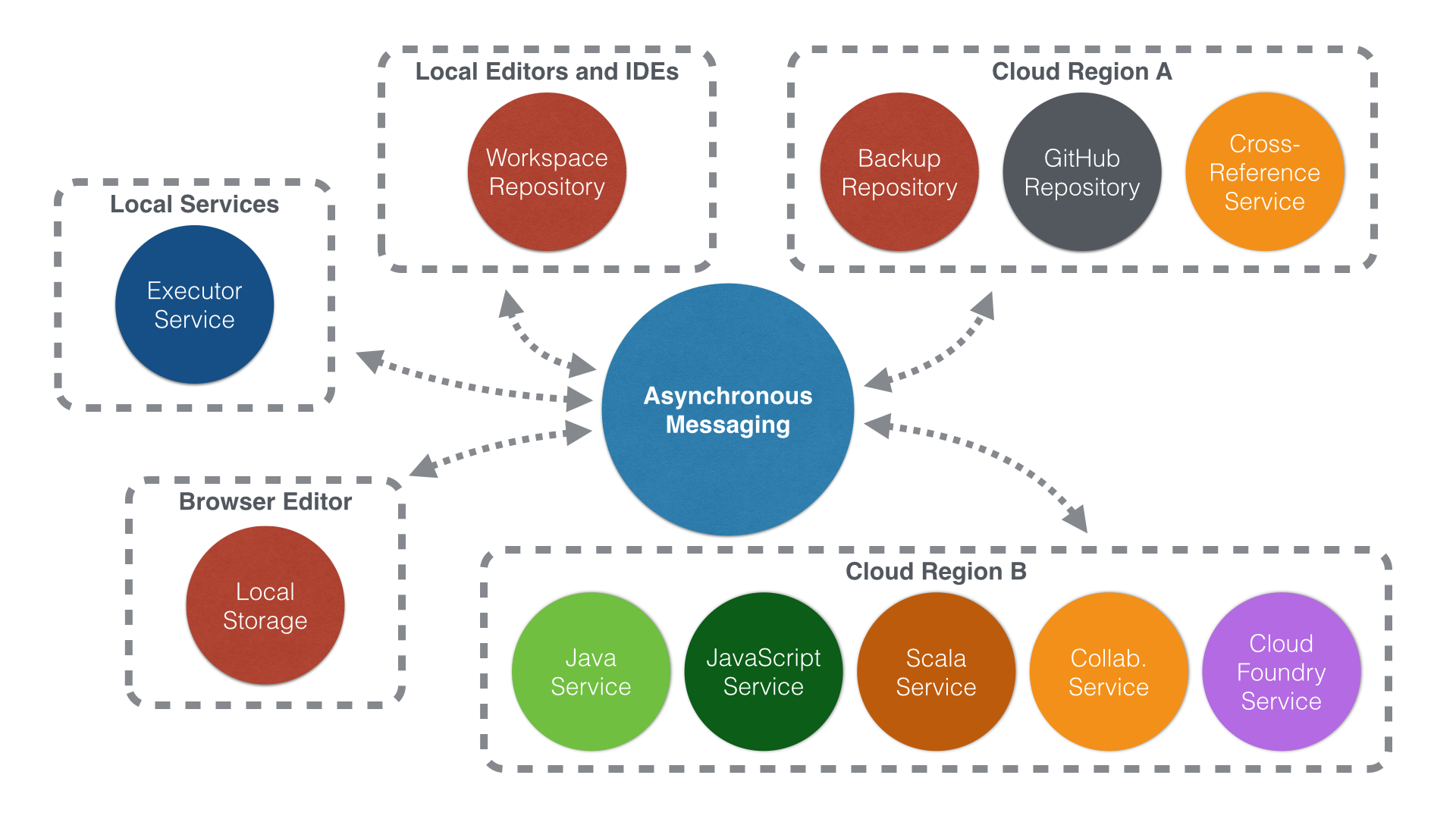
Disclaimers
- Current code is a prototype
- Do not use the current Flux technology for real tools yet
- Nothing contained in this presentation is intended to, or shall have the effect of creating any warranty or representation from IBM, Pivotal, their affiliates, suppliers, and/or licensors
- No animals were harmed in the making of this presentation
Questions?